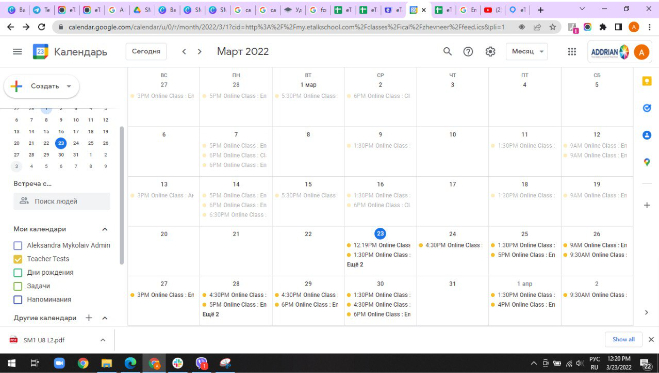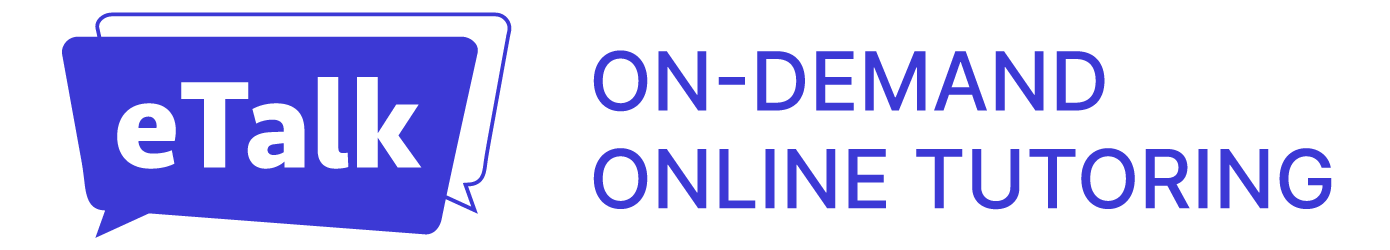1. Go to https://my.etalkschool.com/agenda/ page
2. Calendar integrations – click on Google Calendar
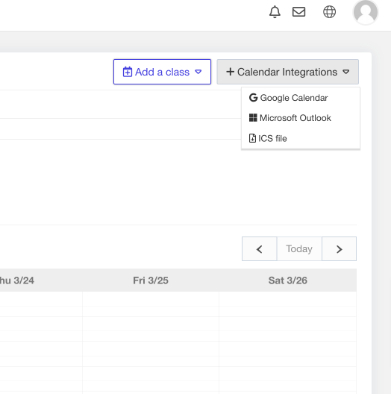
3. Add the calendar from My eTalk to your Google account calendar
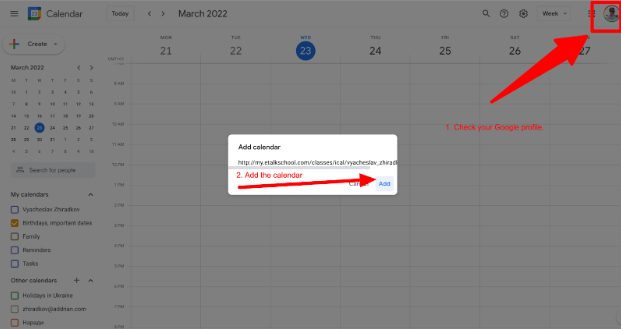
4. Go to the Setting of the new Google calendar and re-name it
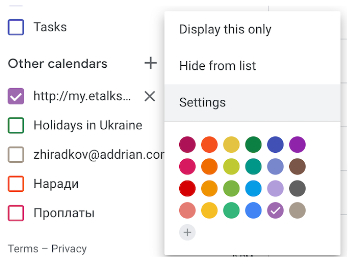
5. Re-name the new Google calendar
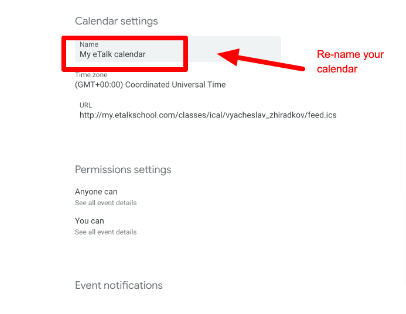
6. Now you can see your classes from My eTalk calendar on your Google calendar.
Keep in mind that it’s only a one-way push mode from My eTalk to Google calendar.
You can access your Google calendar from any device. If you want to see all your personal calendars and My eTalk calendar at the same time, make sure that you marked active all your necessary calendars to view at the same time.
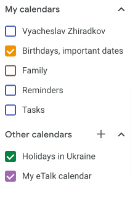
Now all your My eTalk classes can be viewed from your Google calendar.