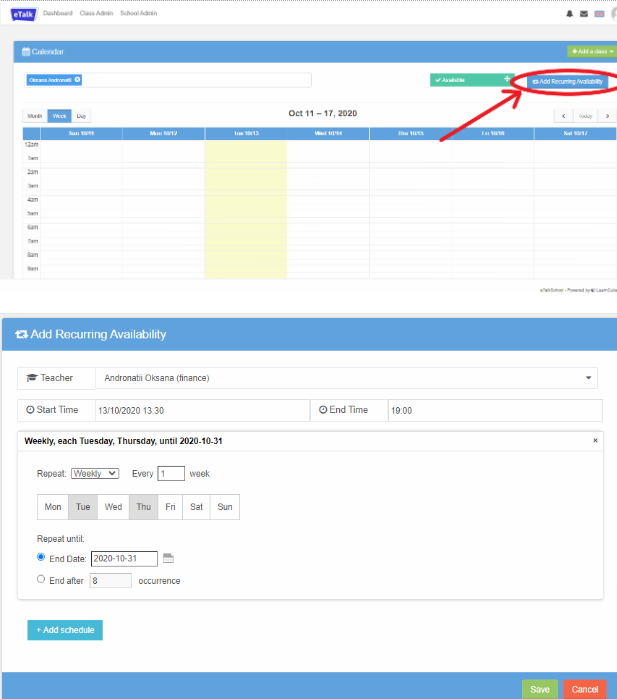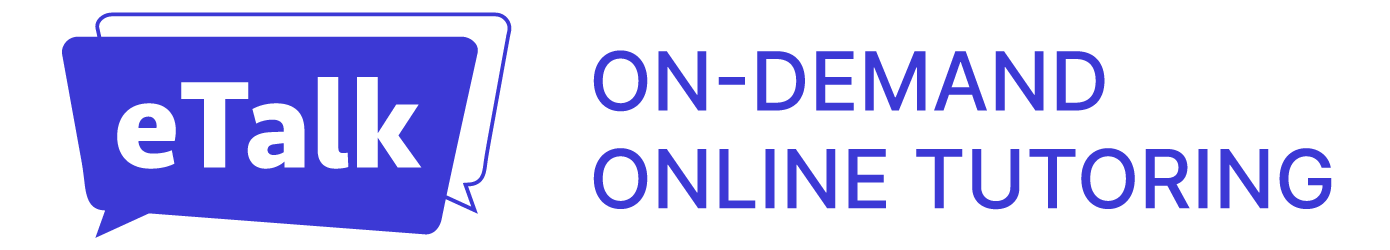On the platform you can indicate your available time slots. To do this, go to Calendar.
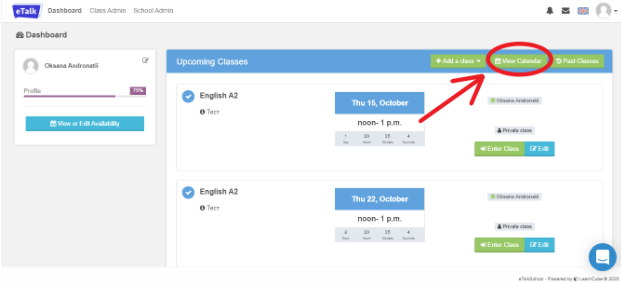
There are two options for indicating your available time slots:
1. Drag and drop the available green button to your available time slot in the calendar. Once dropped you can edit it, for example, move to another time slot or increase the time span.
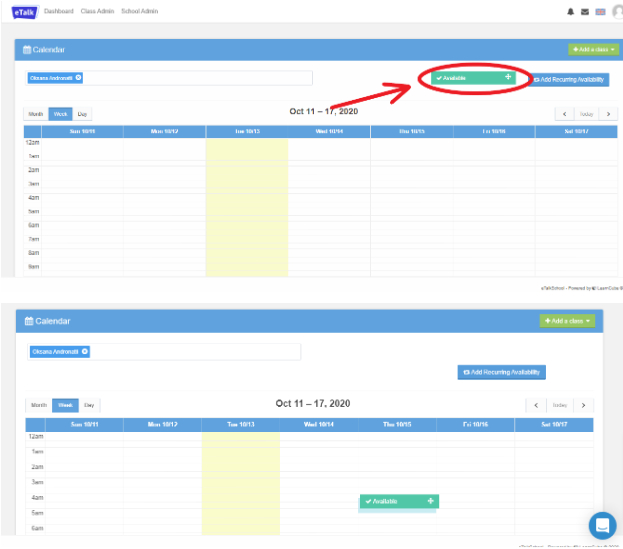
2. Add recurring time slots using the Add Recurring Availability button. To do this, click on the Add Recurring Availability button and select “Start Time” and “End Time” in the pop-up window. For example, you have free time from 13:00 to 19:00 every Tuesday and Thursday. Then you put “Start Time” – dd / mm / yyyy 13:00, “End Time” 19:00 and click on the button “+ Add schedule”, and select the required days of the week, in our case Tue. and Thu, and set “Repeat until: End Date”. And press the “Save” button.