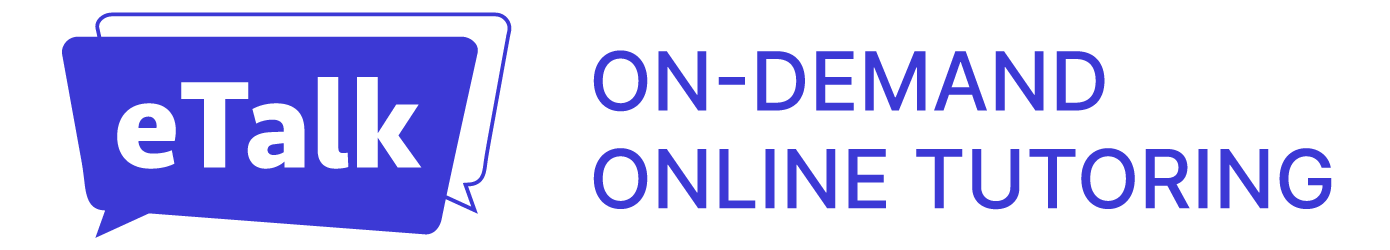You can edit the date and time of already created classes by yourself. If you have agreed with the client a different time of the lesson, then you can change the time by yourself, without notifying the school manager.
To do this, in the list of classes, find the lesson you need to edit and click the “Edit” button.
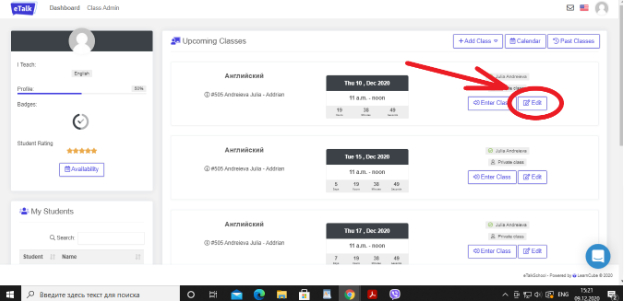
In the opened window just change the date/time. Please change the time carefully and always check if the date is correct.
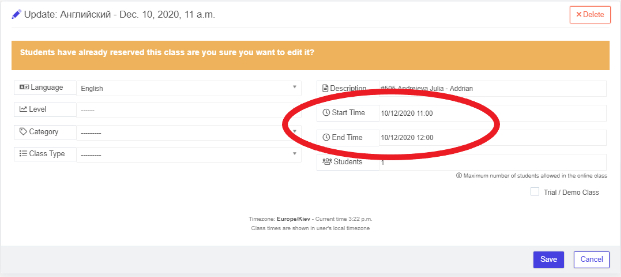
After changing the date and time, click on the “Save” button.