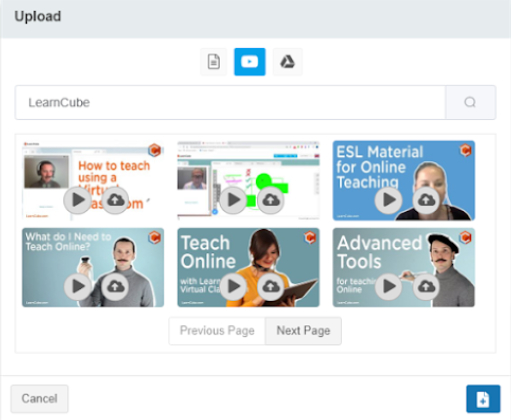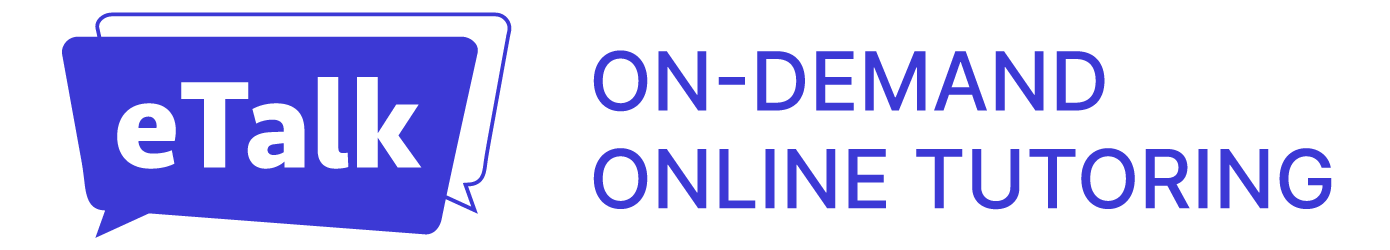You can use hotkeys to paste, copy, cut and undo actions:
- ctrl/cmd -x = Cut
- ctrl/cmd -c = Copy
- ctrl/cmd -v = Paste
- ctrl-z or cmd-z = Undo
To upload new materials, you need to click on the Lesson Materials button in the lower right corner of the class (green left button).
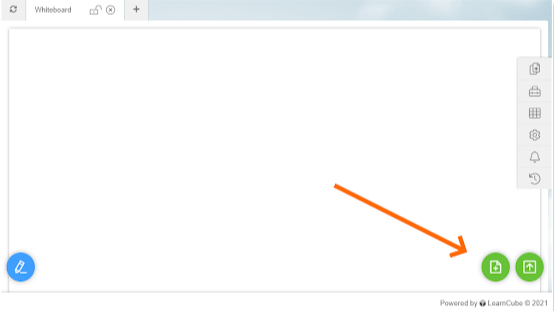
There are several options for uploading materials:
A. You can select materials from those already uploaded to the platform:
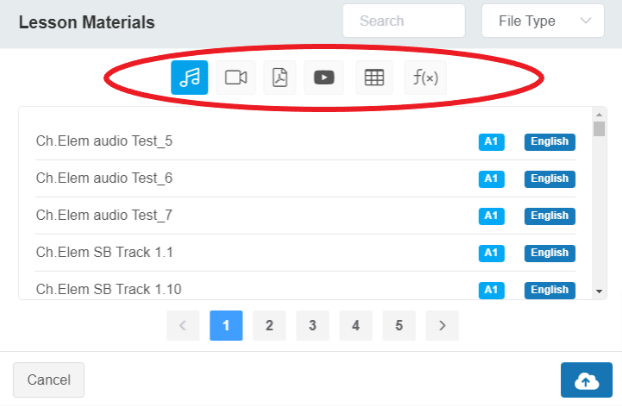
B. Upload materials from your computer:
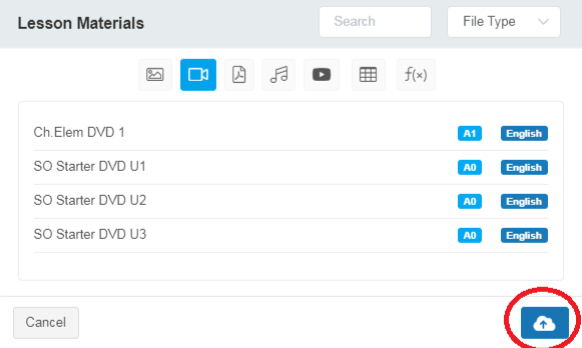
C. Drag and drop files onto the board.
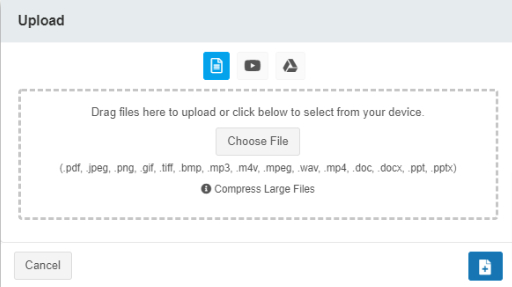
Attention: Don’t upload large files that can harm the performance of the system. If the file is too big a warning message will appear.
If you need a video from YouTube, you can find it through the YouTube search bar without leaving the platform.
Click on the Video icon in the Lesson Materials pop-up window –> press Upload Lesson Materials Button in the lower right corner of that window → choose YouTube icon → type video keywords to find the desired video.