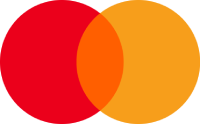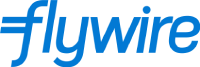How it works
How do I enter and participate in an online virtual class?
Select the time zone
Entering the lesson
Chat & working with digital materials
Whiteboard Tools
Screen Demonstration

My eTalk virtual classroom
All сlasses are held on My eTalk platform with video, audio, virtual classroom with digital interactive learning materials.
1-on-1 with a teacher
Individual lessons 1 on 1 with a teacher at a convenient time for you. Scheduling, messaging tool, records of past classes, and homework are all available on the platform.
50 minutes for adults,
25 minutes for children
Duration of one lesson. During this time, the maximum concentration of attention is maintained.
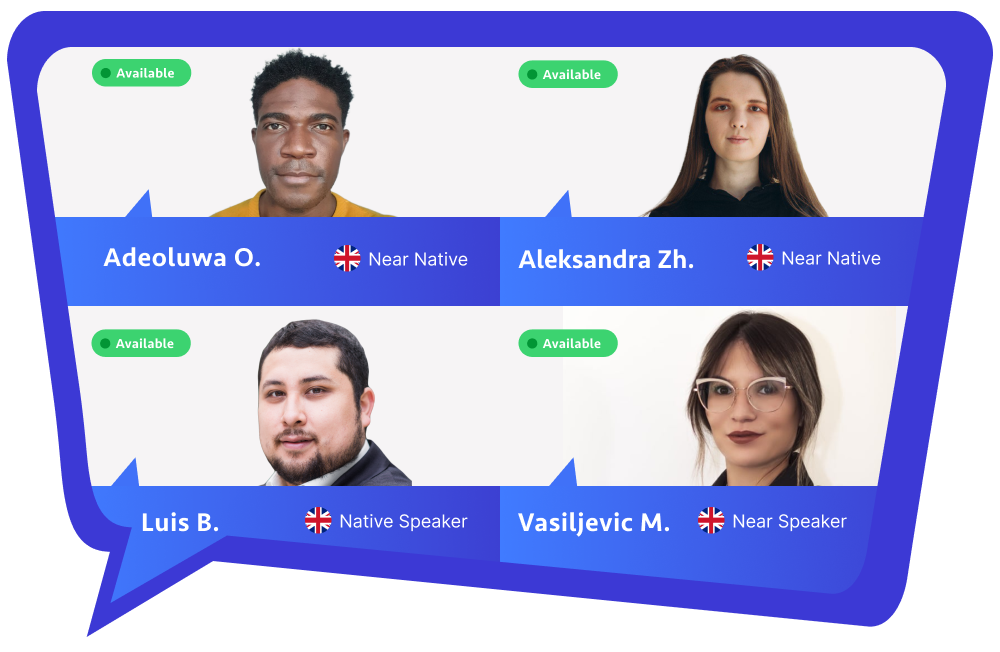
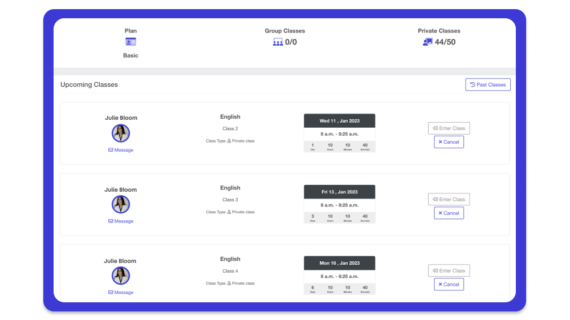

The perfect tutor for every student
Flexible booking
Online Learning
Each student has unique learning requirements. For this reason, we ensure that our students are paired with a suitable tutor who can meet their individual needs.
Our flexible booking system allows you to change your schedule if needed quickly.
We provide high-quality and affordable tutoring, which can be accessed at your convenience. Our platform offers various features, such as a digital whiteboard, recording function, screen sharing, and more.
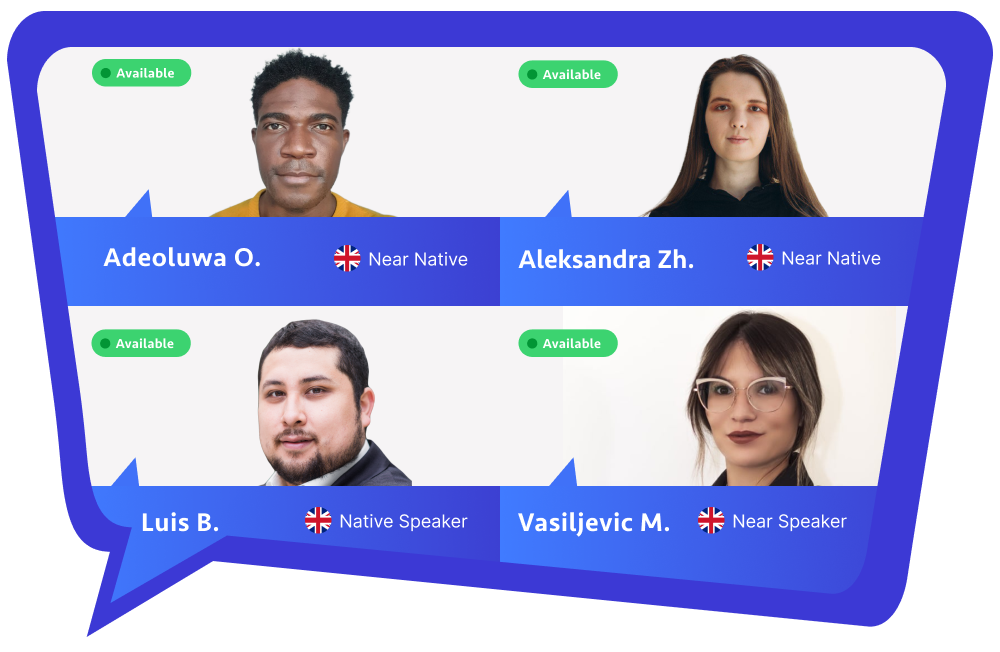
The perfect tutor for every student
Each student has unique learning requirements. For this reason, we ensure that our students are paired with a suitable tutor who can meet their individual needs.
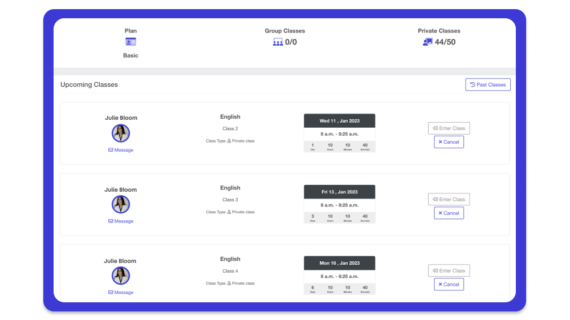
Flexible booking
Our flexible booking system allows you to change your schedule if needed quickly.

Online Learning
We provide high-quality and affordable tutoring, which can be accessed at your convenience. Our platform offers various features, such as a digital whiteboard, recording function, screen sharing, and more.
How do I enter and participate in an online virtual class?
Attention: it is recommended that you use the latest version of the Chrome browser. You’ll have the best learning experience if you connect from a laptop/desktop computer rather than a tablet or phone. We also recommend using a headset. Go to the link https://my.etalkschool.com/ , enter the username and password the school administrator sent you and click “SIGN IN”.
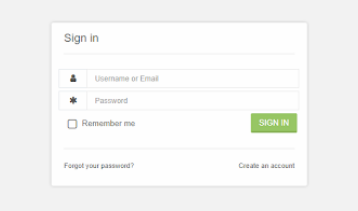
Select the time zone
After logging in, at the top of the page you will be asked to update your time zone settings. Select your country of residence and click the “Save” button.
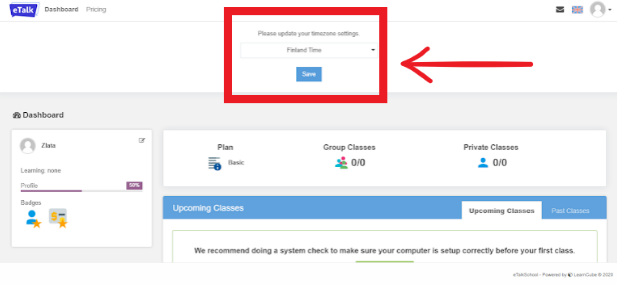
If your account has the wrong time zone, you can change it by editing your profile.
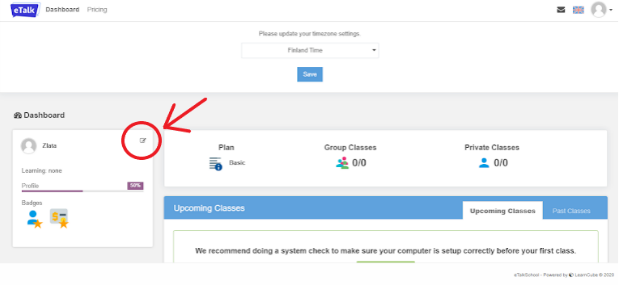
Entering the lesson

Chat with the teacher

Whiteboard Tools

Screen Demonstration