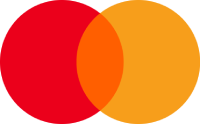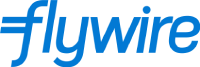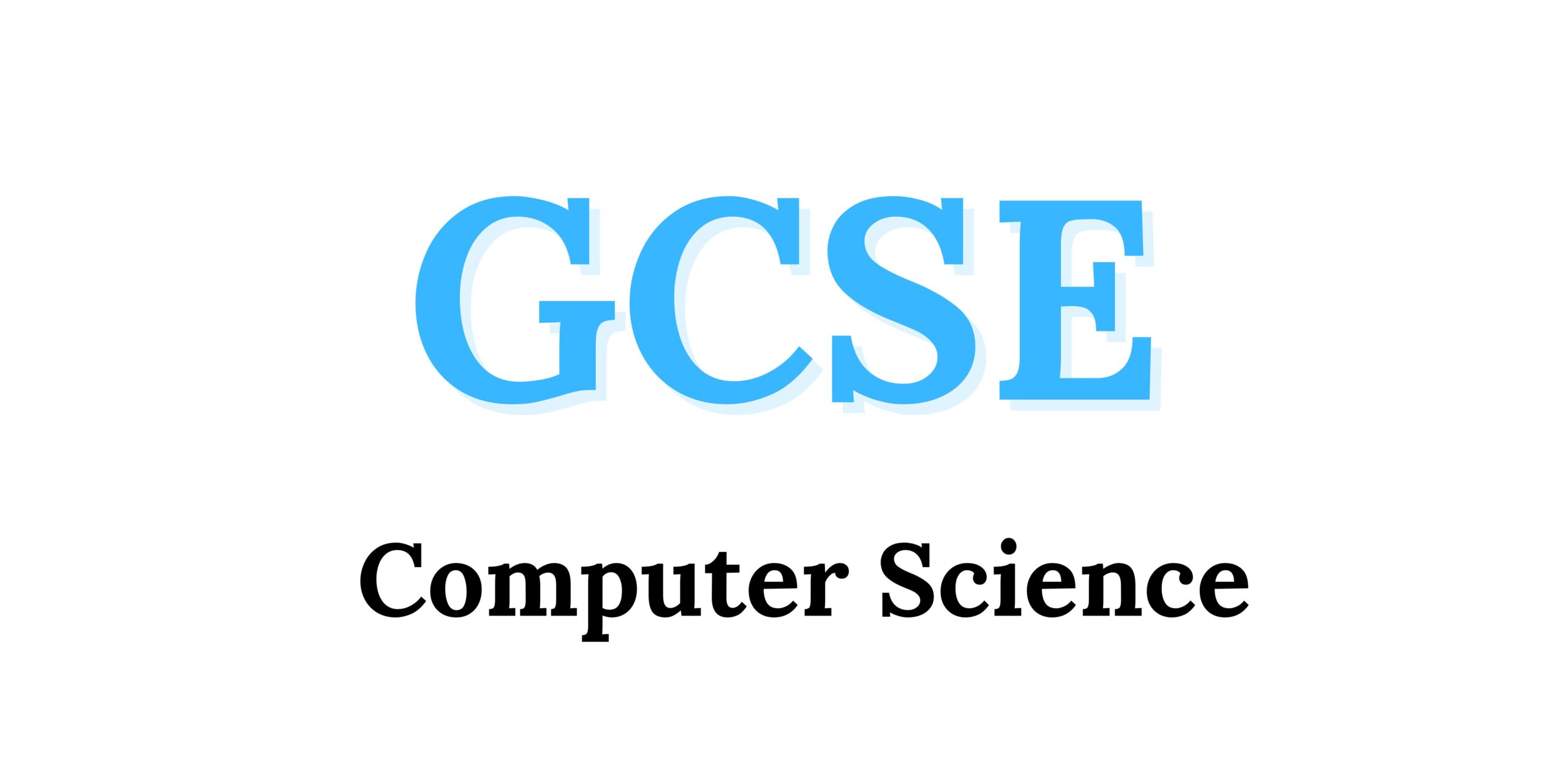
Overview of AQA GCSE Computer Science qualifications
Subject content:
1. Fundamentals of algorithms
| Topic | Content |
|---|---|
| Representing algorithms | • Understand and explain algorithm, decomposition, and abstraction. • Use pseudo-code, program code, and flowcharts to represent algorithms. • Explain simple algorithms by their inputs, processing, and outputs. • Determine the purpose of simple algorithms. |
| Efficiency of algorithms | • Understand that multiple algorithms can solve the same problem. • Compare the efficiency of algorithms and explain why some are more efficient than others. |
| Searching algorithms | • Understand how the linear search algorithm works. • Understand how the binary search algorithm works. • Compare and contrast linear and binary search algorithms. |
| Sorting algorithms | • Understand how the merge sort algorithm works. • Understand how the bubble sort algorithm works. • Compare and contrast merge sort and bubble sort algorithms. |
2. Programming
Students need both theoretical and practical knowledge for the Paper 1 exam. They should understand all topics, even if the programming language taught doesn’t cover all areas. Exam questions will use AQA pseudo-code, available on the AQA website. For practical exams, students must write clear code with meaningful identifiers, appropriate data types, and identifiable logic flow. Responses should match the given format (e.g., pseudo-code, program code, or flowchart). If pseudo-code is allowed, students can use any suitable format, not just AQA’s version.
| Topic | Content |
|---|---|
| Data types | • Understand the concept of a data type. • Understand and use the following appropriately: integer, real, Boolean, character, string. |
| Programming concepts | • Understand and use the following statement types in programs: – Variable declaration – Constant declaration – Assignment – Iteration – Selection – Subroutine (procedure/function) • Use definite (count-controlled) and indefinite (condition-controlled) iteration, including conditions at the start or end of the loop. • Implement nested selection and iteration structures. • Use meaningful identifier names and understand their importance in code readability and clarity. |
| Arithmetic operations in a programming language | Understand and use: addition, subtraction, multiplication, real division, integer division, including remainders. |
| Relational operations in a programming language | Be familiar with and be able to use: equal to, not equal to, less than, greater than, less than or equal to, greater than or equal to. |
| Boolean operations in a programming language | Be familiar with and be able to use: NOT, AND, OR. |
| Data structures | • Understand the concept of data structures. • Use arrays (or equivalents) to design solutions for simple problems. • Use records (or equivalents) to design solutions for simple problems. |
| Input/output | • Obtain user input from the keyboard. • Output data and information to the computer display. |
| String handling operations in a programming language | • Understand and be able to use: – length – position – substring – concatenation – convert character to character code – convert character code to character – string conversion operations. |
| Random number generation in a programming language | • Understand and use random number generation in programs. • Knowledge of how pseudo-random numbers are generated is not required. |
| Structured programming and subroutines (procedures and functions) | • Understand subroutines, their advantages, and the use of parameters. • Use subroutines that return values and declare local variables. • Local variables exist only during execution and are accessible within the subroutine. • Apply structured programming and its benefits. |
| Robust and secure programming | • Write simple data validation and authentication routines. • Understand testing in algorithms and programs, and correct errors. • Know types of test data: normal, boundary, erroneous. • Select and justify suitable test data for problems. • Identify and categorize errors: syntax and logic errors. |
3. Fundamentals of data representation
| Topic | Content |
|---|---|
| Number bases | • Understand decimal (base 10), binary (base 2), and hexadecimal (base 16) number systems. • Know that computers use binary to represent all data and instructions. • Understand why hexadecimal is commonly used in computer science. |
| Converting between number bases | • Understand how binary and hexadecimal represent whole numbers. • Be able to convert between: – Binary and decimal – Binary and hexadecimal – Decimal and hexadecimal. |
| Units of information | • A bit is the basic unit of information, and a byte consists of 8 bits. • Bytes are measured using prefixes:Kilo: 1 KB = 1,000 bytes – Mega: 1 MB = 1,000 KB – Giga: 1 GB = 1,000 MB – Tera: 1 TB = 1,000 GB • Be able to compare byte quantities using these prefixes. |
| Binary arithmetic | • Add up to three binary numbers. • Apply binary shifts to binary numbers. • Understand when binary shifts are useful. |
| Character encoding | • Understand character sets and encoding methods, including 7-bit ASCII and Unicode. • Know that character codes are sequential in encoding tables. • Recognize Unicode’s purpose and its advantages over ASCII. • Understand that Unicode shares the same codes as ASCII up to 127. |
| Representing images | • Understand pixels and their role in image display. • Bitmap size is measured in pixels (width x height) and colour depth. • Pixel count and colour depth affect bitmap file size. • Calculate bitmap file sizes based on pixels and colour depth. • Convert between binary data and bitmap images. |
| Representing sound | • Sound is analogue and must be digitized for processing. • Analogue signals are sampled to create digital sound. • Sound is represented digitally by sampling rate and resolution. • Calculate sound file sizes based on these factors. |
| Data compression | • Understand data compression and its methods. • Explain Huffman coding and interpret Huffman trees. • Calculate bits for data in Huffman coding and ASCII. • Understand and use run-length encoding (RLE) with frequency/data pairs. |
4. Computer systems
| Topic | Content |
|---|---|
| Hardware and software | • Define hardware and software. • Understand the relationship between hardware and software. |
| Boolean logic | • Construct truth tables for NOT, AND, OR, and XOR gates. • Construct and interpret truth tables for simple logic circuits combining these gates. • Create, modify, and interpret simple logic circuit diagrams. • Develop and interpret Boolean expressions using NOT, AND, OR, and XOR. • Create Boolean expressions for logic circuits and vice versa. |
| Software classification | • Define system software and application software and provide examples. • Recognize the need for operating systems (OS) and utility programs. • Understand OS roles, including managing: – processor(s) – memory – input/output (I/O) devices – applications – security. |
| Classification of programming languages and translators | • Types of Languages: Low-level (machine code, assembly) vs. high-level. • Translation: High-level and assembly languages must be translated to machine code. • Translators: Interpreter, compiler, assembler—each suited to different needs. • Language Choice: Low-level is processor-specific, while high-level is more versatile. |
| Systems architecture | • CPU Components: ALU, control unit, clock, registers, bus (Von Neumann). • CPU Performance • Fetch-Execute Cycle: CPU’s operational process. • Memory: – RAM vs. ROM – Cache & Registers • Secondary Storage: Long-term storage; solid state, optical, magnetic options. • Cloud Storage. • Embedded Systems |
5. Fundamentals of computer networks
Content:
• Network Types: PAN, LAN, WAN.
• Connection Types: Wired (stable, secure) vs. Wireless (flexible).
• LAN Topologies: Star, Bus.
• Protocols: Ethernet, Wi-Fi, TCP, UDP, IP, HTTP, HTTPS, FTP, SMTP, IMAP.
• Security: Authentication, encryption, firewalls, MAC filtering.
• TCP/IP Model:
– Application: HTTP, HTTPS, SMTP, IMAP, FTP.
– Transport: TCP, UDP.
– Internet: IP.
– Link: Connects physical devices.
6. Cyber security
| Topic | Content |
|---|---|
| Fundamentals of cyber security | • Definition: Cyber security involves processes, practices, and technologies aimed at safeguarding networks, computers, programs, and data. • Main Purpose: To prevent attacks, damage, or unauthorized access to digital systems and information. |
| Cyber security threats | • Key Threats: Social engineering, malware, pharming, weak/default passwords, misconfigured access rights, removable media, unpatched/outdated software. • Penetration Testing: A method used to identify security vulnerabilities by simulating attacks. |
| Social engineering | • Definition: Manipulating people for information. • Protection: Awareness, training. • Types: – Blagging: False scenarios for info. – Phishing: Deceptive messages to steal data. – Shouldering: Observing private details |
| Malicious code (malware) | • Definition: Software intended to damage or unauthorized access. • Protection: Antivirus, firewalls, safe practices. • Types: – Computer Virus: Spreads by attaching to files. – Trojan: Disguised as legitimate software. – Spyware: Secretly gathers user information. |
| Methods to detect and prevent cyber security threats | • Biometric Measures. • Password Systems. • CAPTCHA. • Email Confirmations. • Automatic Software Updates. |
7. Relational databases and structured query language (SQL)
| Topic | Content |
|---|---|
| Relational databases | • Database: Structured data collection. • Relational Database. • Core Elements: – Table: Data structure. – Entry in a table. – Field: Data category. – Primary Key: Unique record identifier. – Foreign Key: Links between tables. |
| Structured query language (SQL) | • Data Retrieval: – SELECT (columns) FROM (table)– Filter: WHERE– Sort: ORDER BY with ASC (ascending) or DESC (descending)• Data Insertion: INSERT INTO table_name (column1, column2, ...) VALUES (value1, value2, ...)• Data Editing and Deletion: – Update: UPDATE table_name SET column1 = value1, column2 = value2, ... WHERE condition– Delete: DELETE FROM table_name WHERE condition |
8. Ethical, legal and environmental impacts of digital technology on wider society, including issues of privacy
Content:
• Key Areas of Focus: Cyber security, mobile technologies, wireless networking, cloud storage, hacking, wearable technologies, computer implants, autonomous vehicles.
• Data Privacy: Understand the risks related to data privacy, especially when government and security agencies access private data.
• General Principles: Focus on the ethical, legal, and environmental effects rather than specific cases. Understand the balance between privacy and security needs.
• Public Concern: Citizens value privacy, but governments argue they need access to private data to protect against threats like terrorism.
For detailed information about the General Certificate of Secondary Education (GCSE) and how it can shape your academic future, click here to explore: GCSE Information
Assessment
| Component | Content | Questions | Final score | Weighting of final grade |
|---|---|---|---|---|
| Paper 1: Computational thinking and programming skills | Computational thinking, code tracing, problem-solving, programming concepts including the design of effective algorithms and the designing, writing, testing and refining of code. The content for this assessment will be drawn from subject content 1 and 2 above. | A mix of multiple choice, short answer and longer answer questions assessing programming, practical problem-solving and computational thinking skills. | 90 marks | 50% |
| Paper 2: Computing concepts | The content for this assessment will be drawn from subject content 3 to 8 above. | A mix of multiple choice, short answer, longer answer and extended response questions assessing SQL programming skills and theoretical knowledge. | 90 marks | 50% |
Assessment objective weightings for GCSE Computer Science
Assessment Objectives:
AO1: Demonstrate understanding of key computer science concepts and principles.
AO2: Apply knowledge of computer science principles.
AO3: Analyze problems, make judgments, and design, program, and refine solutions.
| Assessment objectives (AOs)* | Component weightings Paper 1 (%) | Component weightings Paper 2 (%) | Overall weighting (approx %) |
|---|---|---|---|
| AO1 | 4.4 | 25.6 | 30 |
| AO2 | 20 | 20 | 40 |
| AO3 | 25.6 | 4.4 | 30 |
| Overall weighting of components | 50 | 50 | 100 |
Assessment weightings
Marks on the papers will be scaled to align with the component weightings. Final marks will be the sum of the scaled marks for each component. Grade boundaries will be determined based on this total scaled mark, as shown in the table below.
| Component | Maximum raw mark | Scaling factor | Maximum scaled mark |
|---|---|---|---|
| Paper 1 | 90 | x1 | 90 |
| Paper 2 | 90 | x1 | 90 |
| Total scaled mark: | 180 |
If you need help with Computer Science or any other subject, our tutors are ready to support you on your academic journey. Don’t miss your chance to succeed—take a trial lesson today!